Introduction
Setting up a track in NetWeaver 7.0 is well documented. You can find it in in Service Marketplace at the CRM installation guides. It is a different story for NetWeaver 7.3. As support for NW 7 is running out, it might be a good idea to set up new projects in a NW 7.3 environment. Therefore we will go through a setup of a track in NW 7.3 and how to connect the track to a run-time system. In this case we will just the NWDI as run-time system. This is not recommended in a live environment. But hey, it’s a sandbox to play with. This tutorial is for people with experience with SAP software and especially the WebChannel application. We will only go through the ERP part. CRM is working accordingly, you just need more SCAs. Please keep this in mind.
(Updated 04.05.2012)
Prerequisites
You need to have the following components installed:
- Web Application Server Java 7.3 (NetWeaver 7.3)
- Trex 7.1
- IIS or Apache
You must have the following additional software components downloaded from SMP:
- XECO components (newest patchlevel)
- SAPCRMDIC
- SAPIPCMSA
- SAPSHRAPP
- SAPSHRJAV
- SAPSHRWEB
- STRUTS
- TEALEAF
These can be found in patches: Support Packages and Patches – E -> SAP ERP -> SAP ERP ENHANCE PACKAGE EHP4 FOR SAP ERP 6.0 -> Entry by Component -> SAP XECO – design time NW7.3
- Engine components (SP/PL of your run-time system)
- ENGFACADE
- ENGINEAPI
- EPBASISAPI
- FRAMEWORKEXT
- J2EEFRMW
- SAPAPIPCJ
- SAPBUILDT
These can be found in patches: Support Packages and Patches – N -> SAP NETWEAVER -> SAP NETWEAVER 7.3 -> Entry by Component -> AS Java Extensions
Quick NWDI overview
Go to the Development Environment overview by visiting http://<server>:<port>/devinf. This will give you the following screen. Visit the CMS there.
Afterwards we need to make sure, that a CMS user is maintained, that has the appropriate authorizations.
If this is set up, we need to make sure, that the CIM data is mostly current. Therefore visit the SLD on the DI overview page. Then visit the following detail page which gives you the installed version.
For WebChannel in a 7.3 environment you must have at least version CR content version 7! In case this is not the case, you need to install all the delta updates as described in SAP note 669669.
Actual Track setup
We are now ready to set up the track itself. This is basically the same as in a NW 7 environment. Go to the Track Data view. Here you can setup a new track where you can add the track name, description, etc. For ERP as back-end, you only need to add the following software components (SC):
- CUSTCRMPRJ (which will hold your developments)
- SAP-SHRAPP
- SAP-SHRWEB
Make sure to have the release version 7.3 of all the SCs! In case you cannot find the 7.3 version, your CR content update failed. In case you want to use 7.32, you will even need to import the CR content up to CR version 7.1 (not NetWeaver 7.1 but CR content 7.1, this can be confusing…)
The SLD defines which dependencies we have. If you open up the SC’s in the view above, you see which other components the software relies on.
Therefore we have already downloaded the according SCA files which are mentioned in the prerequisites. You now need to check in all these files. This is straight forward and works as nothing has changed. Just go to the Transport Studio, configure the check-in folder (of course place ALL the files there), select all and check-in. Afterwards switch to the „Development“ tab right next to it, select all and import. This will take some time.
In order to configure the run-time systems we go back to the Landscape Configurator and select „Run-time Systems“ within the Track Data. When adding a run-time system we also need to know, that there is no SDM server anymore. The deployment is now done using the P4 port of the system. A wizard will come up which asks you for the host name and the message server HTTP-port.
In case you need to find out which port it is, you can use the SAP MMC.
TREX setup
I will not go into the TREX installation as this is pretty straight forward and has not changed. Just make sure you have enabled the HTTP communication in TREXAdminTool in order to have the IIS site created and the ISAPI plug-in installed.
What has changed: NW 7.3 does not have a Visual Administrator anymore. Therefore you need to maintain the TREX name-server in the NetWeaverAdmin Tool. Go to http://<server>:<port>/nwa. Then go to „Configuration“ / „Infrastructure“. There you will find the menu for „Java System Properties“.
Afterwards go to the „Services“ tab and search for „trex“. Below search for the extended detail „nameserver“. Here you can set a custom value. Make sure to save this!
You can now use the TREXAdminTool to set up the regular RFC connection within the back-end. This works as it used to before. I will not go into this any further.
NetWeaver Developer Studio
You can now start the Developer Studio (NWDS) and import the track configuration. Set the NWDI URL within the preferences
You should now be able to import the configuration like this:
The result should be look like this:
Make sure to have all the DC’s showing up below the two standard SCs!
Setting up the customer specific project
At first a new DC needs to be created in the CUSTCRMPRJ SC. This needs to be of the type „Enterprise Application“.
The next step is to chose a name for the DC. This can be pretty much anything you like. Keep in mind this is reserved in the SLD and can not be deleted easily. Also make sure to select the right Java version! We need to use 1.4!
Now create a project (first entry in the following context menu) of the DCs:
- SAP-SHRAPP – crm/b2b
- SAP-SHRWEB – crm/isa/web/b2b
The last one will lead to a message saying, that the project needs to be migrated. Check that the b2b project will migrated.
You can now switch to the J2EE perspective and finish setting up the customer project. Therefore we need to copy the files below META-INF from the standard application to our customer project. Select all files, use the copy function in the context menu and paste them in your customer META-INF folder.
Change the application.xml to reflect your context root. This will make sure that you have a separate name in the URL and you will not overwrite the standard application during deployment.
Currently the customer project does not have any references to any other components. This needs to be changed by adding the references to the standard application and the customer specific Java developments. First add the reference to the standard application by going to the „Development Configuration“ view and selecting your DC. In the dependencies tab you can add a new reference to crm/isa/web/b2b.
Now add a reference from crm/isa/web/b2b to crm/home/shr/ext.
A newly installed SAP J2EE engine needs to have some dictionary object to be deployed. This can be done from NWDS as well. Open SAP-CRMDIC and sync all archives. The deploy all of them. Alternatively just use JSPM to deploy the SAP-CRMDIC SCA file. If you skip this step, you will receive an error when trying to set up XCM („Initialization of Extended Configuration Management failed“).
Now create a project of crm/tc/web/core in order to get the file web-j2ee-engine.xml. This includes a role mapping between UME roles and application realms. This file get’s restructured during the project migration and needs to be fixed. If you skip this step, there will be an authentication issue when trying to access the /admin folder using the browser. Just copy the role mappings from the core DC to the b2b project’s file. Leave the headers intact! So just copy the area marked in read.
You should now be able to build and deploy your application and access it using the set up context root.
Also don’t forget to check in all the changes you have done.
Annotations
As there were some questions. When getting an error while trying to access the XCM configuration there are two common error sources:
- You did not deploy all Dictionary-SCAs (see above how to handle this)
- You have installed NetWeaver 7.3 SP 00! There is a known error in the SP (ENGINEAPI.SCA to be precise). You must patch to at least SP03 to resolve the issue.
When having trouble when using RFC connections to backend classes. As of CR cntent 7.1 there is a reference missing to ENGINEAPI from SAP-SHRWEB. Just add the dependency in the track configuration. This should resolve the issue.
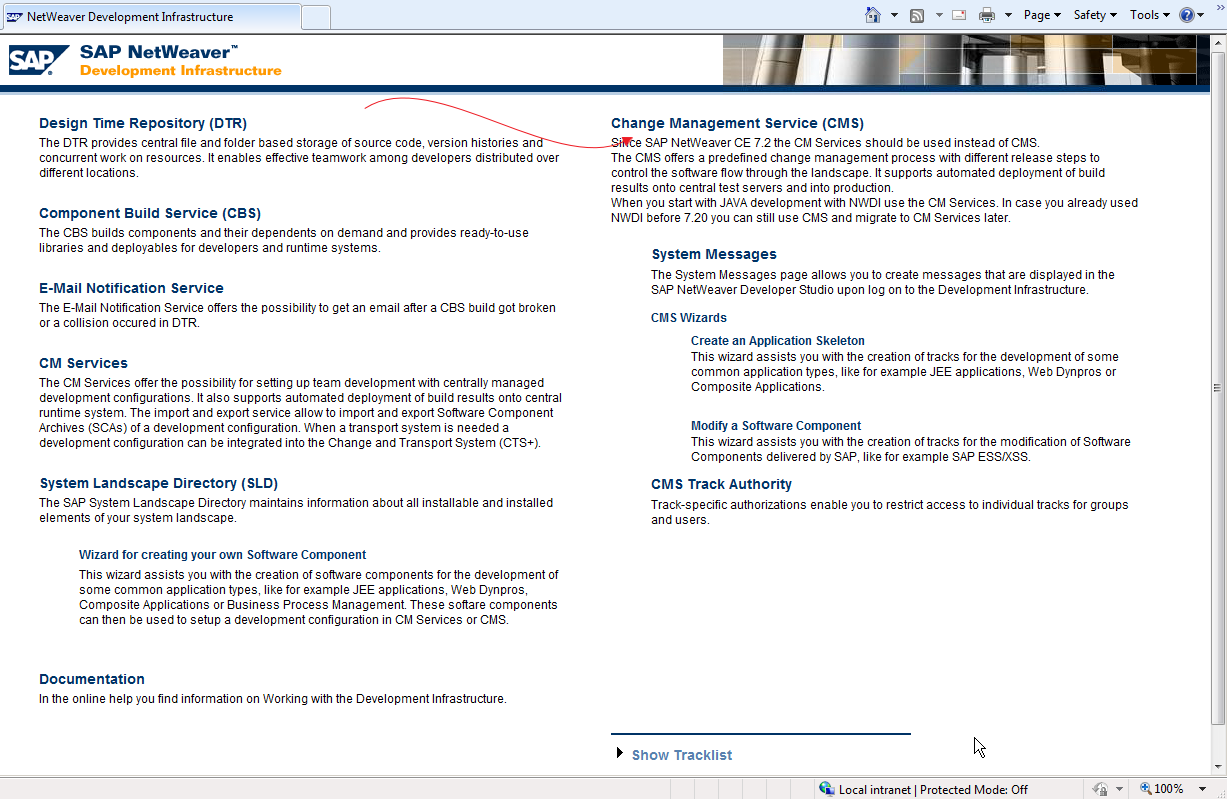
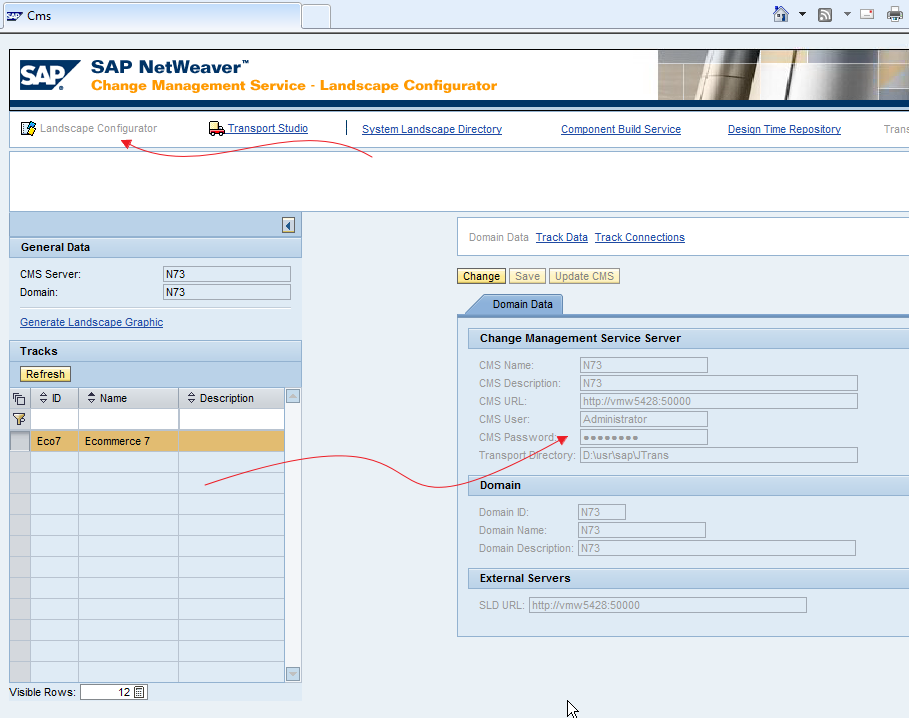
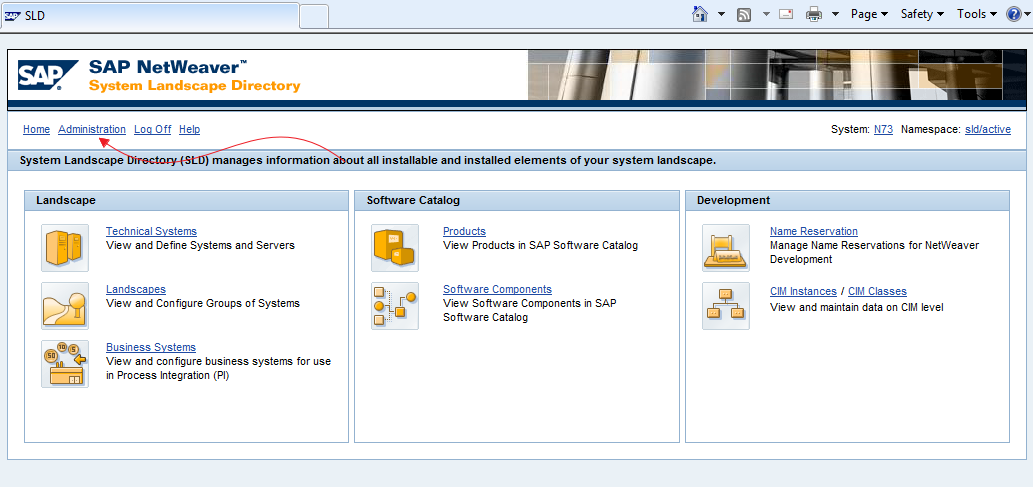

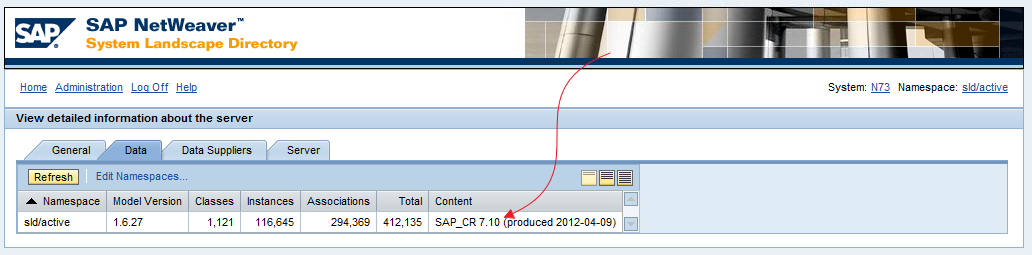

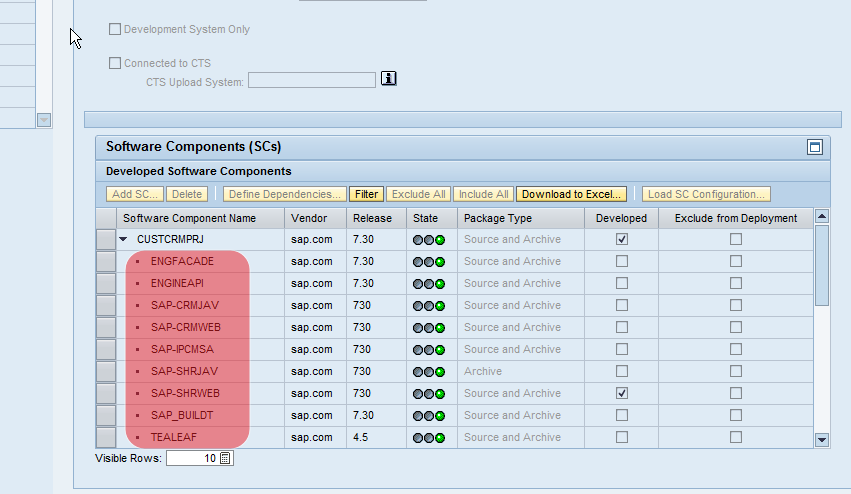

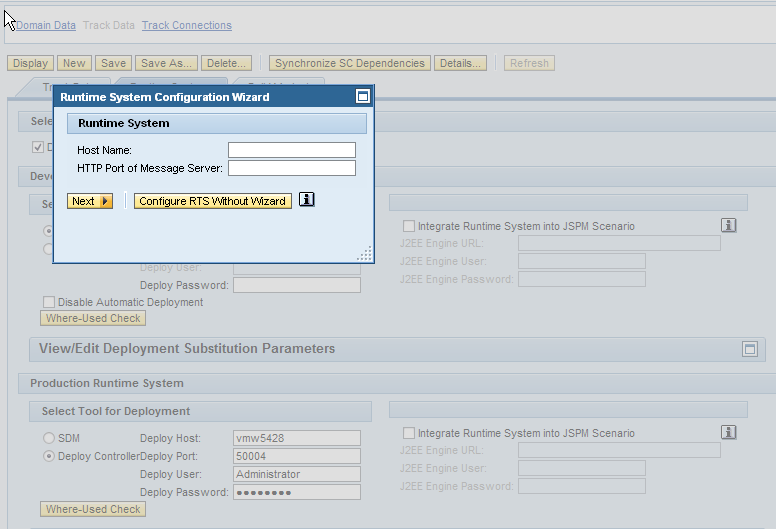
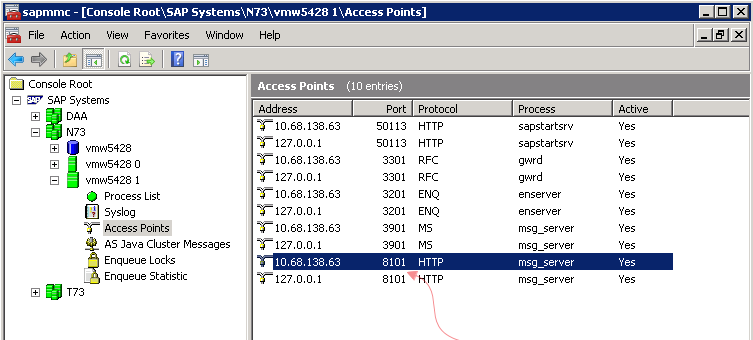

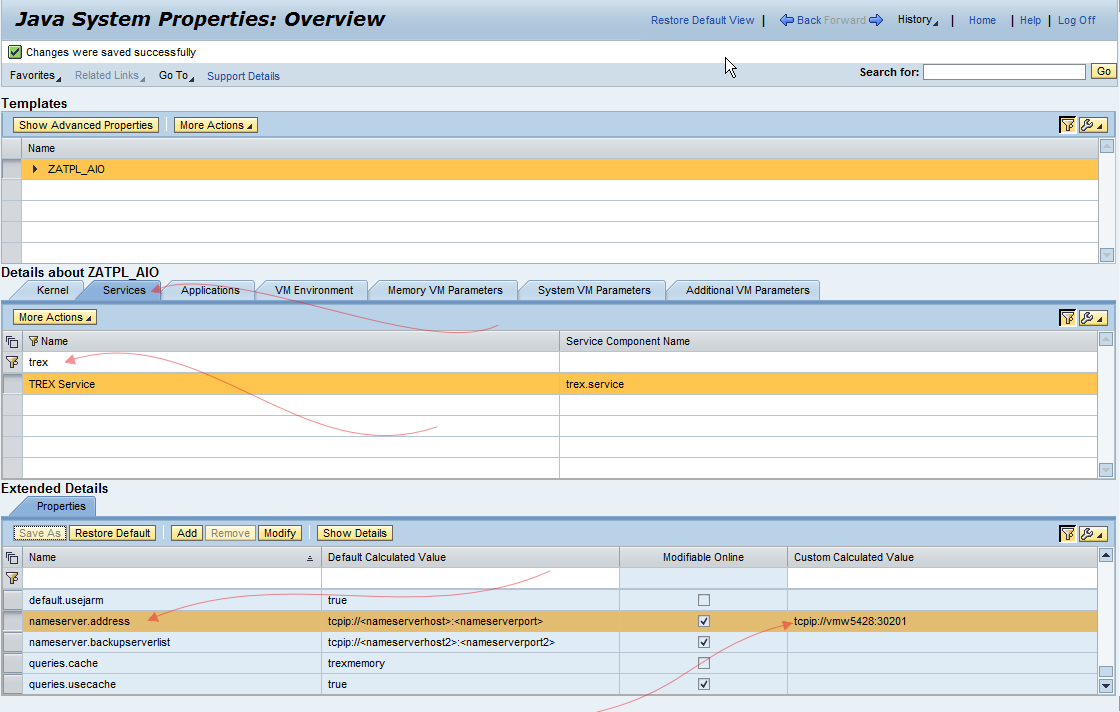
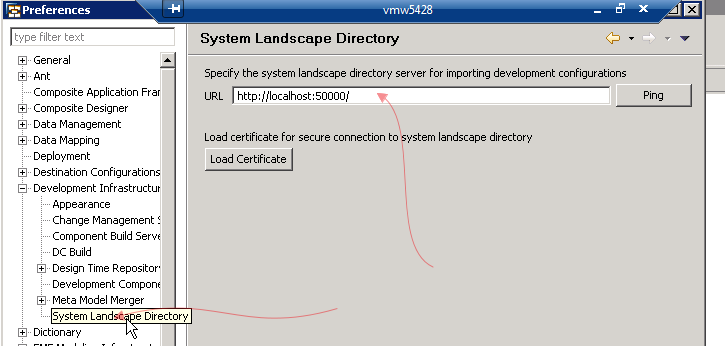
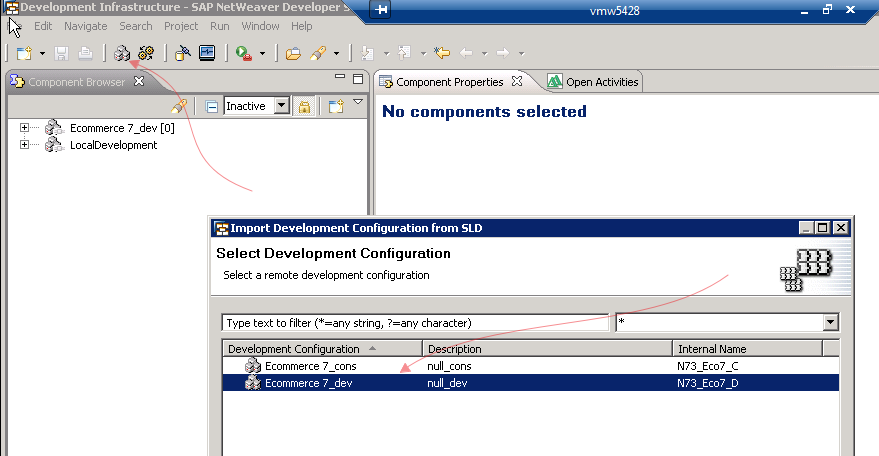
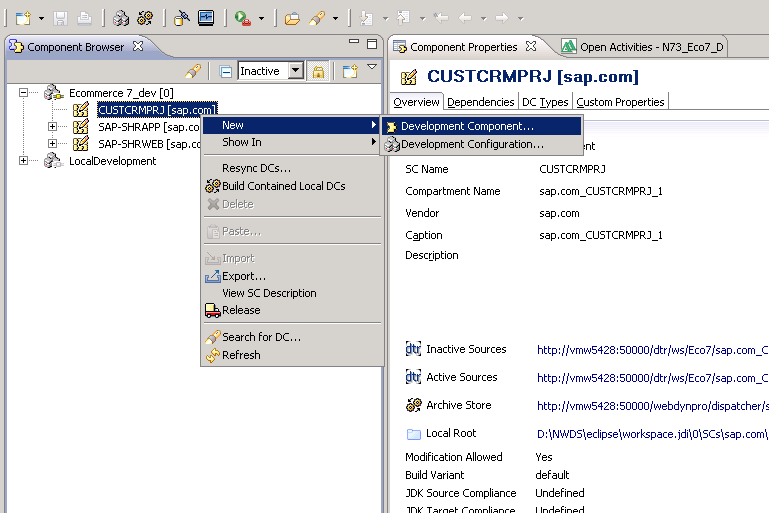

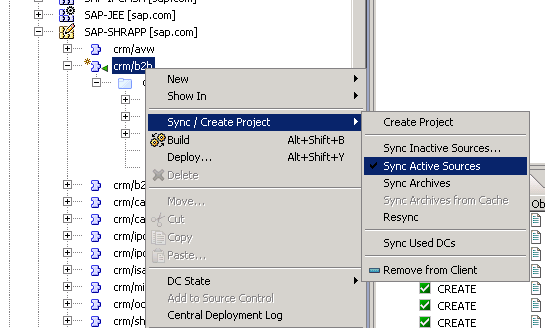
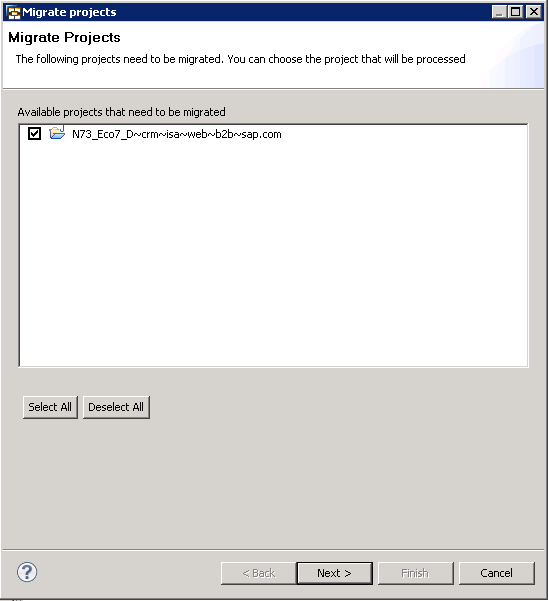


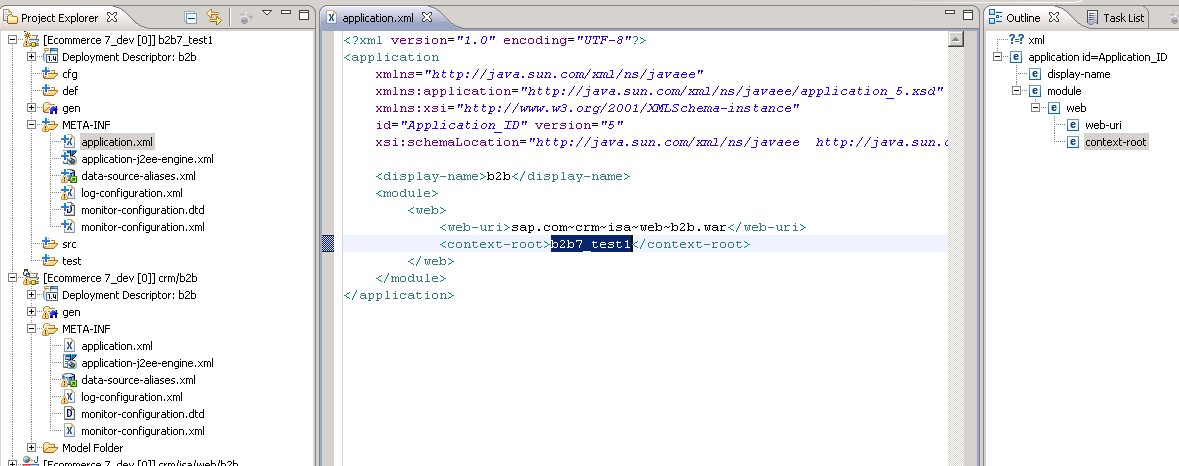
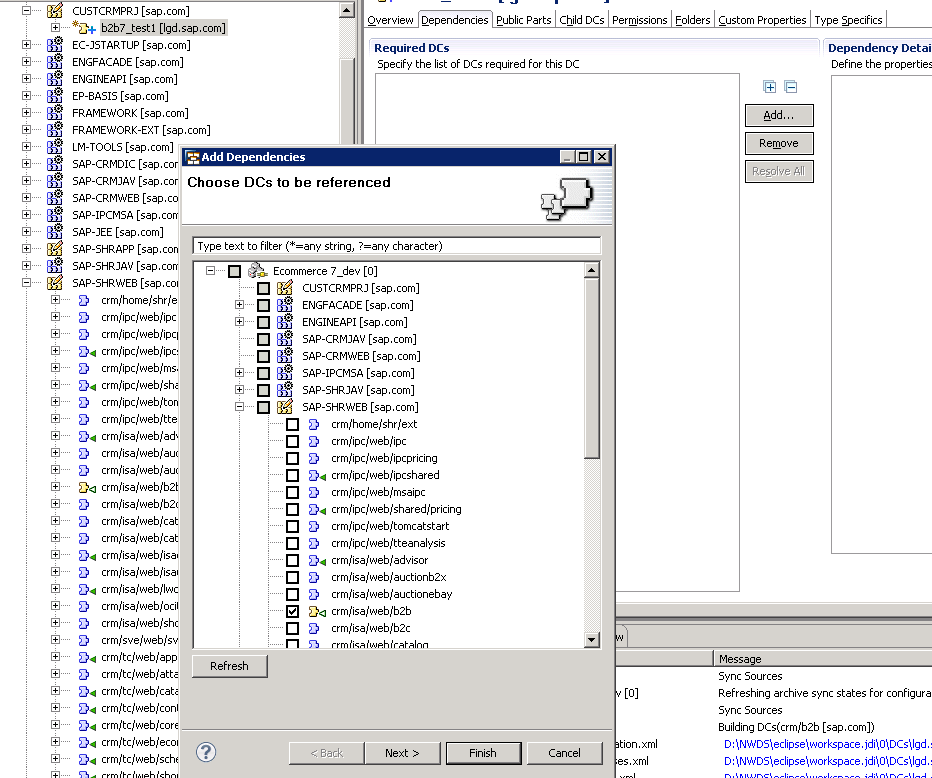
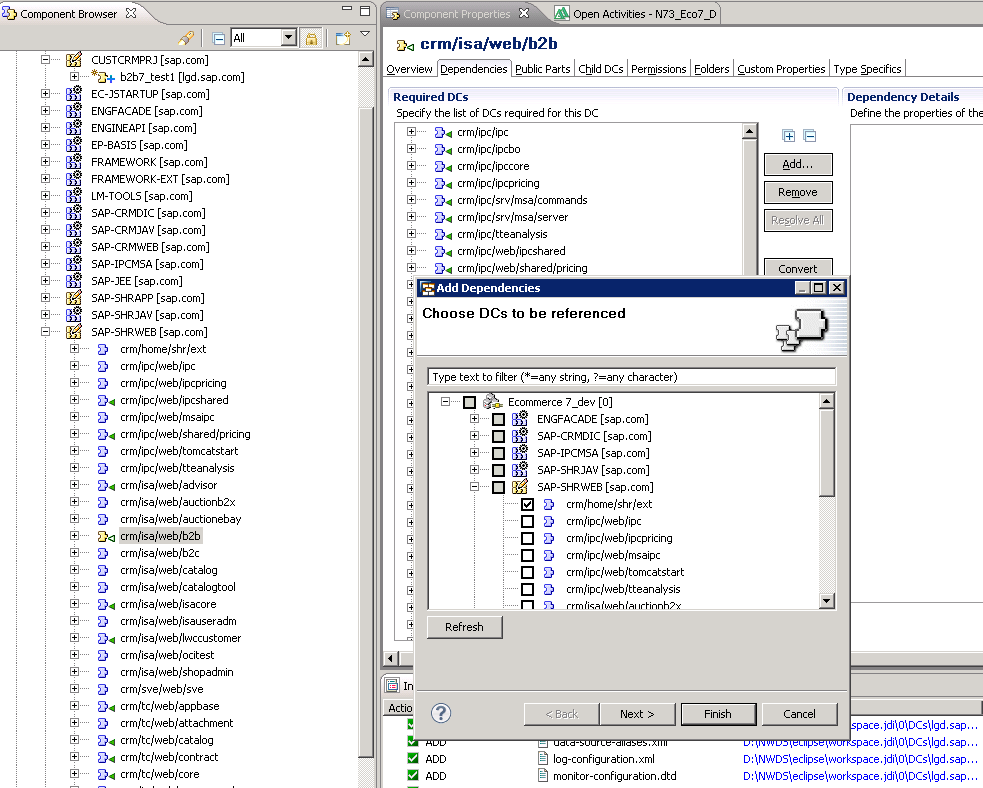

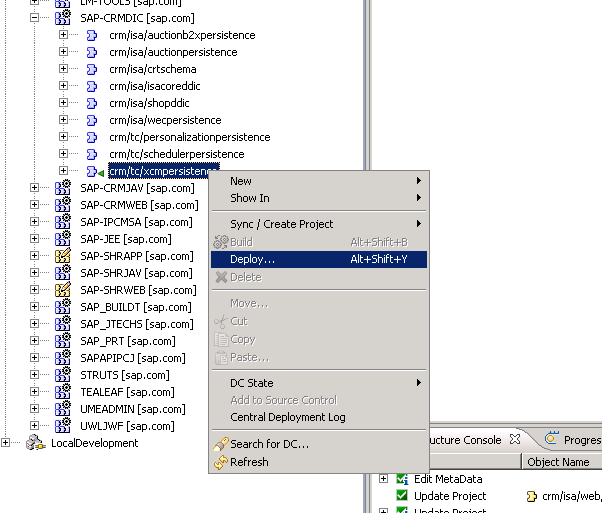
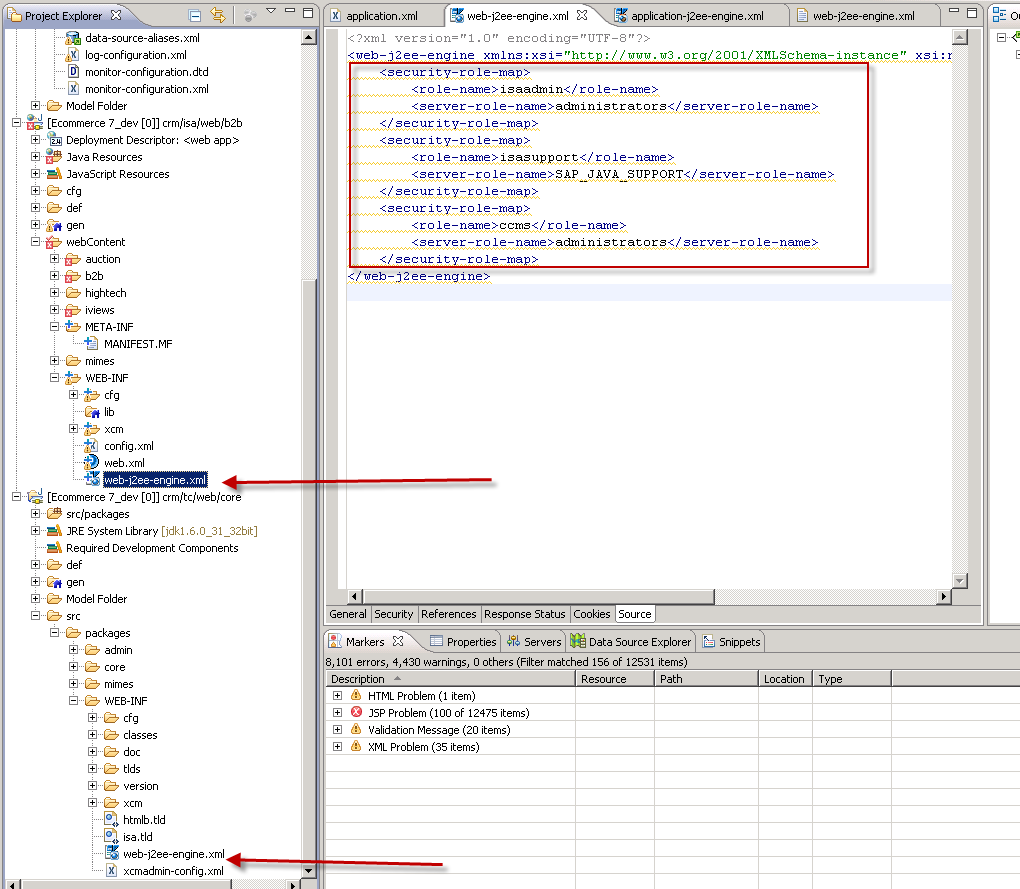
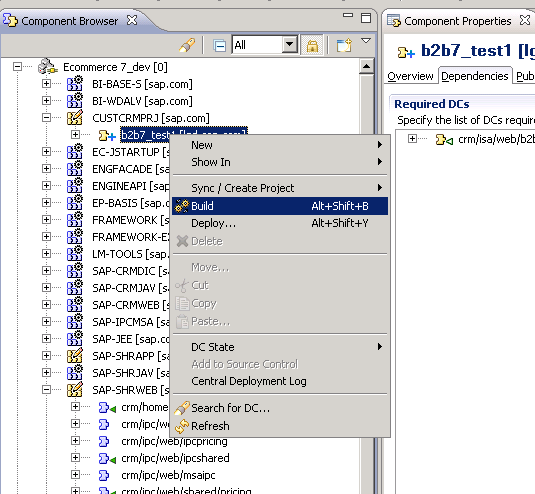
Hi Boris,
which url will be use in this example, i tried to access using
b2b_test
https://:/b2b_test/b2b/init.do?scenario.xcm=webshop_CSL&shop=WSPERU&language=ES
but it does not work.
thanks.
Hello,
Thank you so much for such detailed blog with so much useful information!
If I may ask for guidance then would require few points to know how to migrate ISA track, application successfully running in NWDI 7.0 to NWDI 7.3.
I could migrate WDJ applications from 7.0 to &.3 but need help/guidance to migrate CRM b2B application to 7.3.
Hope to get the reply!
Thanks and regards,
Pradnya
Hi, Boris,
We are facing Initialization of Extended Configuration Management failed error.
We dont have NWDI,CBS etc.
How to deploy SAP-CRMDIC SCA as we dont have JSPM/SDM/NWDI .
We are now stuck and unable to proceed with our upgrade.
PLease Help!!
Hi Boris,
very nice blog.As I am new to NWDI I learnt much with this blog.When I try to import components in development tab,all components are imported but sap_SHRWEB taking more than 12 hours to import and at last it is saying that import is failed. Could you please help me ??
Hi!
Sorry, there must be an entry in the CBS log. Without any knowledge of your system it’s hard to tell…
Best regards,
Boris
Hello Boris,
Thanks for your reply.
I have imported the all require SCs components from portal.
When I am going to JAVA Prospective package explorer src /package, here I use to get error (Z_ShopR3I.java). if place the mouse curser then the below indication I get:
“This compilation unit indirectly reference the missing type com.sap.isa.shopadmin.backedn.boi.ShopData (typically some require Class file is reference a type outside the Class path)”.
Please advise for the below error to encounter here.
Regards,
Anand
Hello,
Please let me know how to access the External Class, as i am getting the problem while creating the project. “ Typically some required class file is referencing a type outside the classpath“.
As this is refering the External class file which need to import.
Expecting advice.
Regards,
Anand
Hi Anand,
what do you mean by „external class“? Usually the error you describe is related to missing DC dependencies. Did you add all the SC’s? These already have the dependencies definied.
another option is that the SC’s have not been checked in yet.
Best regards,
Boris
Hello Boris,
Thanks for your reply.
I have imported the all require SCs components from portal.
When I am going to JAVA Prospective package explorer src /package, here I use to get error (Z_ShopR3I.java). if place the mouse curser then the below indication I get:
“This compilation unit indirectly reference the missing type com.sap.isa.shopadmin.backedn.boi.ShopData (typically some require Class file is reference a type outside the Class path)”.
Please advise for the below error to encounter here.
Regards,
Anand
This actually means you are missing a Used-DC reference to the DC which contains your class. In case this is in the CUSTCRMPRJ you will have to find out where the ShopData resides. This should be quite easy in NWDS by hovering over the source’s tab name. Then add a used DC reference to the according DC. Afterwards the build arrer should be gone.
The error itself means that you are extending a class which has other methods that require this class. In case you do not have a reference to this the DC which contians the class, this error shows up.
Best regards,
Boris
Hello Boris,
If possible , could you please provide me NWDI Components name which i need to build in CMS. Here i am tring but getting problem to find out the Latest Patch level 7.3 version.
Expecting your comments on this.
Regards,
Anand
Actually I’m not sure what exatcly you mean. Did you check the development and Extension Guide to the product? It gives you an overview of everything that is required.
Hi Boris,
Thank you very much Boris for the blog on NWDI configuration. It is really help to add valuable knowledge of NWDI.
I expect you to provide blog on TREX installation & configuration with NW 7.3.
Thank you once again.
Regards,
Swapnil
Hi Swapnil,
sure, I can give you information about how to set up Trex and the connection regarding ECO. What exactly is your specific issue?
Thanks for your comment and best regards,
Boris
[Als Spam markiert von Antispam Bee | Spamgrund: Server IP]
Hello,
We have updated the Portal System with 7.3 and still using NDWS 7.0 version to enhance the extra features. Can any one guide does it make any effect on this..??
Also i am planning to add the Password Reset features for B2B site.
Expecting your guide.
Regards,
Anand
Hi!
Are you using single sign on? This is not enough information acutally.
More important is the NWDI version. In case you stick with NWDS 7.0 you probably stick with the same NWDI. I would recommend upgrading the NWDI first to a 7.3 (or better 7.31) release. The reason for that is, that 7.3 supports a higher Java version compared to 7.0. You will definitely lose functionality when staying on 7.0.
Also developing in a newer Eclpipse version is much more comfortable 🙂
B2B 7.0 does not have such a feature. The best way would be requesting 2 parts of information (e.g. username and email). Then write a function module which checks whether both match. Only then generate a GUID which you append to a link to a new action. this new action will require to enter a new password. This way you will never send a password unencryptedly by mail.
Also a fraud request will not bother a user who never requested a new password.
This requires at least 3 new Struts actions and a new function module (including SOST setup)
Best regards,
Boris
Hello,
I need some guide. I’m trying to migrate a track between NWDI, I created the SCA and copied it to the ne inbox.
Unfortunately, I cant see the file into the check-in folder of the new NWDI.
Any idea or suggestion?
Many thanks
Anand Srivastava
This is happening, when you either did not set up the track data correctly or if you picked the wrong folder. There is an option to configure the check in directory. But the only possibility is to configre a path relative to the given directory (-> meaning a specific sub folder).
Do you see any files at all or nothing?
Hello Boris,
Thanks for your reply.
Actually we have followed 1A steps according to the below link and
created the new track XYZtrack (track name is same in NWDI 7.0)
manually.
http://help.sap.com/saphelp_nw73/helpdata/en/49/101b273d9d132ee10000000a421937/frameset.htm
And we ran script through the DTR tool.
We have copied SCA components (CUSTCRMPRJ, SAPSHRAPP and SAPSHRWEB)in inbox those are
taken from Assembly tab from NWDI 7.0 are not able to see in NWDI 7.3
check-in tab to import in development.But those copied SCA compoents can view in another tracks (eg: ABCtrack).
Expecting your advice here.
Regards,
Anand
[Als Spam markiert von Antispam Bee | Spamgrund: Server IP]
Hello,
We have upgraded the portal with 7.3 and using NWDS 7.0 version to do enhancement and support on this, can anyone guide does it make any effect..??
Also i am try to enhance the B2B for UID Password Reset features.
Regards,
Anand
HI,
IN NWDS WINDOW–>PREFRENCE->> I AM NOT GETTING ALL THE OPTION.I HAVE TO ADD JRE FOR MY PROJECT WHICH IS NOT POSSIBLE AS I AM NOT GETTING ALL THE OPTION LIKE GENERAL JAVA INSTALLED JRE.COULD YOU PLEASE SUGGEST ME HOW TO ADD THIS OPTION.I AM FACING A LOT DUE TO THIS.I HAVE REINSTALLED IT BUT THE PROBLEM STILL EXIST PLEASE HELP ME
I don’t really understand the problem. The JRE is definied by the NWDI track. Do not use anything above 1.4.2 in case this is ECO 7!
Which option is missing?!
Hi Boris,
work perfectly .
But now I have to modify the custom project . ( ex. a jsp page ).
In nwds custom project I have not the WEB-INF directory in src folder . Otherwise in theh server yes.
How can I import the WEB-INF dicrectory in my NWDS project ?
Thanks
Michele Bumma
Hi!
Modifying a JSP is a modification of a SAP application. You have to do this directly in the standard application.
The customer project will only hold the additional classes your create as Java coding.
So please go ahead and add or change JSP’s in the standard b2b project (or where ever the according JSP is).
Best regards,
Boris
Hi Boris.
Thank you for your blog, and a very detailed documentation. I used it for my NWDI setup in NW7.3 and it works!
Effyza.
Hi,
Thank you very much for great article.
I have a small confusion..We have an ISA 4.0 R3 edition B2B. Now we would like to upgrade to latest version. Shall we get NW 7.3 or CRM 7.0 . Are they different or one comes with another..Could you please clarify.
We are in process to upgrade ERP 4.6 to ECC 6.
Thanks and Regards,
Gaurav
Hi Gaurav,
This really is a confusion 😉 Please separate the Java and the ABAP side. The Web Channel just is a CRM product. Which means it’s coming from CRM development at SAP but it does NOT mean you need a CRM to have it work.
You can still use your ERP without any CRM. When upgrading from 4.6 you must also upgrade to WebChannel 7.0. Please make sure to have the SU01 user scenario instead of the SU05.
When it comes to the basis, you should use the NW 7.3 installation. CRM 7 is not required.
Best regards,
Boris
Boris,
Thanks a lot for the informative article. I am looking for a way to secure NWDI tracks of our current production from developers working on the maintenance track. I could not find satisfatory answer from SAP either. The protection exists only at NWDI track change level of CMS. But DTRs need cumbersome approach of setting up ACLs. I am wondering if this might interest you to come up with another tutorial like this.
Regards
Vivek
Hi Vivek,
sorry, currently there is no such post planned. But I understand what you mean. The ACL is not very userfriendly. Especially it’s really easy to lock yourself out…
Regards,
Boris
Hi Vivek,
check out the Howto Guide you find at http://scn.sap.com/docs/DOC-16156.
The last chapter describes how to handle the ACLs.
It is quite old, but in general that’s it. If you take care that you always have a ACL on the configuration folder that provides access to an administrator user it is fine.
it is possible to maintain the ACLs as pure XML and upload them directly via the WebUI of the DTR. Make sure you don’t forget to maintain the folder name if you do this.
Best regards,
Timo
Thanks 😉
Hi
Nice blog. We have also followed the same steps for NWDS 7.3, but isa/crm/web/b2b folder has errors.
I saw in the screenshots above, you too had the errors in b2b folder.
We can deploy the application, but application is deployed with compilation erros in JSP.
How did you solve these errors?
Kindly help us.
Thanks!
Hi Ekta,
thanks for your comment. The error you are seeing on the screenshots is due to the broken JSP syntax check. This is only an NWDS issue. The application itself builds and runs perfectly fine.
Which error are you getting exactly? This sounds like a missing reference to the crm/isa/web/b2b or to the crm/shr/ext DC. But this is hard to say without the exact error message.
All in all: you will definitely see some errors. But this should only be the case for the JSP syntax check but this doesn’t influence the build. But yes, it looks a bit annoying.
Best regards,
Boris